Website migration involves moving a website from one location to another. It may include server migrations, changing hosting providers, or CMS. While it can be a strategic move to improve your website’s performance, it can also be challenging if not executed correctly.
This article aims to provide website owners with essential information and tips to ensure a smooth and successful website migration.
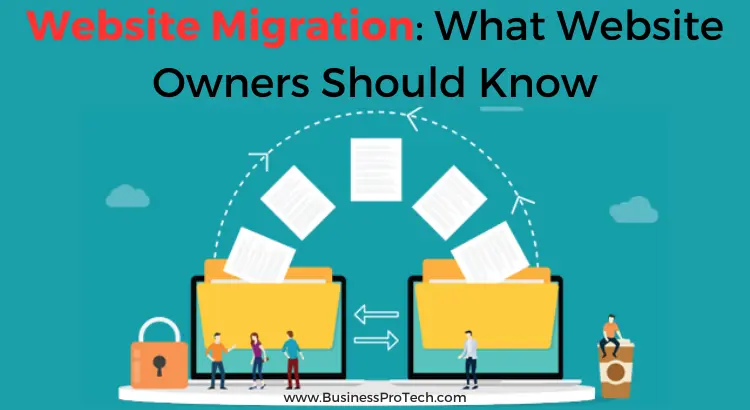
Understanding the Need for Website Migration
Rebranding may require changing your website’s domain name or branding identity. You might opt for a domain change if you’ve recently undergone a merger. In this scenario, a website migration is necessary to transition from the old domain to the new one.
As your website grows, you may need to enhance its performance to cater to increasing visitors. Migrating to a new hosting provider with better server infrastructure or optimizing your site’s code and database structure can be part of performance-driven migrations.
Staying current with the latest CMS versions can impact your website’s security and functionality. Upgrading your CMS may require a migration, as the underlying technology and data structure could differ.
Enhancing your website’s user experience and aesthetics can be a valid reason. Changing your site’s design, layout, or overall structure necessitates careful planning to avoid disruptions for your visitors.
Pre-Migration Preparation
Effective migration starts long before the actual move takes place. Proper preparation is the key. Take a full website backup, including all the files and databases. That ensures a safety net in case anything goes wrong during the process.
Determine what you want to achieve. Whether improving website performance, updating the design, or changing the domain, having clear objectives helps guide your decision-making.
Develop a comprehensive plan that outlines the entire process. This plan should include a timeline, a list of tasks, responsible team members, and a rollback plan.
Keep your team, clients, and other relevant stakeholders in the loop. Communication is crucial to ensure everyone knows of potential disruptions and can plan accordingly.
If you’re changing your domain, consult an SEO expert to create a strategy for maintaining or improving your search engine rankings. Proper redirection and SEO optimization are critical for retaining your organic traffic.

Choosing the Right Hosting Provider
Selecting the right hosting provider is one of the most critical decisions in the process. Opt for a hosting provider known for its reliability and performance. Read reviews and seek recommendations from peers to make an informed decision. A reliable host ensures that the website remains accessible and responsive to visitors.
Consider your website’s future growth. Ensure that the hosting provider can accommodate your needs as the website expands. Scalability is essential to prevent migration challenges in the future.
Security is a top priority for any website. Choose a hosting provider with robust security features like DDoS protection and strong access controls.
Responsive customer support can be a lifesaver during the process and any technical issues that may arise. Test the hosting provider’s customer support responsiveness and expertise before deciding.
The location of your hosting provider’s data centers can impact website speed for visitors from different regions. Consider a hosting provider with data centers in or near your target audience’s locations for faster load times.
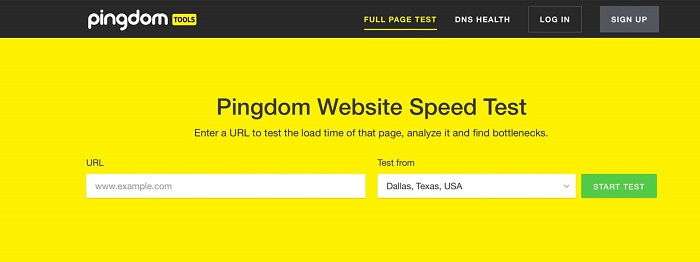
Executing the Website Migration
The actual migration process requires careful attention to detail and precision. If you’re changing the website’s domain, follow these steps:
- Update your new domain’s DNS settings.
- Create 301 redirects from old URLs to new ones to maintain SEO rankings.
- Update all internal links to reflect the new domain.
- Monitor the migration closely and address any issues promptly.
Migrating to a new hosting provider involves these key steps:
- Set up your new hosting environment, ensuring it’s appropriately configured.
- Transfer all website files and databases to the new host.
- Test the website on the new host to ensure everything works correctly.
- Update DNS settings to point to the new host when you’re ready to go live.
- Monitor the website for any issues and resolve them promptly.
If you’re upgrading or changing the CMS, follow these general steps:
- Back up your current website and databases.
- Set up the new CMS environment and configure it to your needs.
- Migrate content and data to the new CMS.
- Test the website thoroughly to ensure all features and content work as intended.
- Redirect old URLs to new ones if necessary.
- Monitor for any issues and address them promptly.
When redesigning your website for improved user experience, the migration process may involve:
- Develop a new website structure and design.
- Migrate content to the new design.
- Test the website extensively to ensure everything is functioning correctly.
- Implement redirects if URL structures change.
- Continuously monitor the website after migration for any issues and user feedback.

Post-Migration Checklist
Once the migration is complete, the work is far from over. Thoroughly test the website after migration. Check for broken links, missing images, database errors, and other issues that may arise.
Conduct a comprehensive SEO audit to ensure the website’s SEO performance hasn’t been negatively affected. Monitor rankings and organic traffic for changes and address any SEO issues promptly.
Optimize the website for speed and performance. That may involve fine-tuning server settings, image compression, and minifying CSS and JavaScript files.
Perform a security review to protect the website against threats and vulnerabilities. Update security plugins and settings as needed.
Listen to users and collect feedback about the new website. Please address any issues they encounter and make improvements based on their suggestions.
Continue to take regular website backups to protect against unexpected issues or data loss. Automated backup solutions can simplify this process.
Potential Challenges and How to Overcome Them
Website migration can be a complex process. Minimizing downtime helps to avoid disrupting visitors. Choose a low-traffic time for migration, and communicate the expected downtime to your audience in advance.
Ensure all internal and external links are correctly updated to avoid broken links. Implement 301 redirects for old URLs to new ones to maintain SEO rankings.
Compatibility issues may arise when moving to a new CMS or hosting provider. Carefully test and resolve compatibility issues before making the migration live.
In Conclusion
Website migration is a complex process that requires careful planning and execution. By following these steps, website owners can ensure a successful migration. Remember that a well-executed plan can be a strategic move that helps your website grow and thrive in the long run.