Animating your presentations enhances your delivery and engages your audience in a unique and fun way. This article invites you to step into the world of animated presentations. What are they? How can you create them? Keep reading.
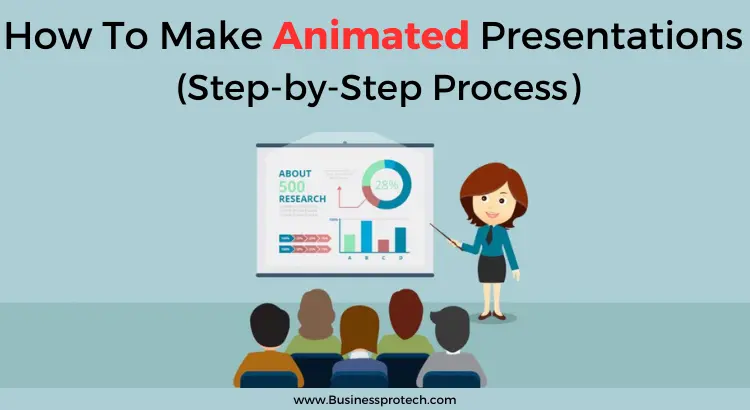
Understanding the Basics of Animated Presentations
An animation enhances a presentation by adding motion, emphasizing key points, and keeping the audience engaged. Unlike static slides, animated presentations can offer viewers a more dynamic, interactive experience.
Creating an animated presentation involves combining traditional elements with additional media and special effects, such as moving graphics, sound effects, and music. This makes complex information more digestible and enjoyable to viewers.
Drawing from the film industry, many presentations follow a story structure, adding another layer of engagement and relevance to the audience. You can learn how to make animated presentations that tell a captivating story.
Understanding the fundamental principles and vocabulary of the animation world, such as timelines, keyframes, and twining, is crucial before you dive into creating your animated presentations.
Necessary Tools for Creating Animated Presentations

Several digital tools and software platforms are available for creating animated presentations. Some well-known software solutions include PowerPoint, Keynote, After Effects, and Prezi.
PowerPoint, a staple of the presentation world, has features that can animate texts and objects. Keynote, a favorite for Mac users, is another potent tool for creating animated presentations.
After Effects, on the other hand, is a more advanced program that allows you to create more complex, professional-grade animations. Prezi, a cloud-based software, lets you create presentations with a dynamic, zoomable canvas.
Whatever tool you choose, getting familiar with its features and functionalities is essential in creating effective animated presentations.
Step-by-Step Process for Making Your First Animated Presentation
Creating an animated presentation begins with writing a compelling script. The script should include what will be said and what animations or visuals will accompany each part of the dialogue or narration.
- The next step involves creating or sourcing the visual elements. These can be illustrations, diagrams, charts, infographics, or even video clips that you will animate.
- After preparing the visuals, it’s time to add animation using your chosen software. This could involve making objects move, change in size or color, or appear and disappear in the slideshow.
- Once the animation is done, you can enhance it by adding transitions between slides and an audio track for narration or background music.
Enhancing Animated Presentations with Transitions and Sound

Transitions are the visual effects of moving from one slide to the next. Proper transitions can improve a presentation’s storytelling aspect and add a professional touch.
There are various transitions, from fades and swipes to 3D flips. Your choice of transitions should align with your presentation’s overall style and message.
Sound, on the other hand, can increase viewers’ emotional engagement. Background music can make the presentation feel more like a cinematic experience, while sound effects can amplify the impact of particular visual elements.
Including voice-over narration can better deliver your message and guide viewers through the presentation. Ensure that your audio and visual elements are harmonious for a cohesive presentation.
Tips for Making Your Animated Presentations More Engaging and Memorable
An engaging animated presentation is more than just flashy visuals and cool animations. It must be driven by a strong narrative that captivates and holds the audience’s attention.
Interactive elements, like hyperlinks or clickable buttons, can make your presentation more engaging. They provide an element of surprise and give your audience some control over their viewing experience.
Keep your animation simple and focused. Overdoing animation could distract your audience and make your presentation look more professional.
Practice your presentation several times. This ensures smooth narration and animation transitions, producing a polished and professional final product.
Overall, animated presentations provide an exciting avenue to deliver your message and engage your audience. With the right tools and some creativity, you can start creating captivating animated presentations today.