Customers in today’s fast-paced environment demand rapid and simple access to the information they need. For this reason, a strategically planned knowledge base may have a profound effect on any business. But what makes a knowledge base “wow-worthy”?
In this post, we’ll discuss how to create a database of information that not only satisfies your clients’ requirements but also surpasses their expectations. We will cover everything necessary to create knowledge bases for businesses that will generate positive feedback from clients, so make sure you read on.
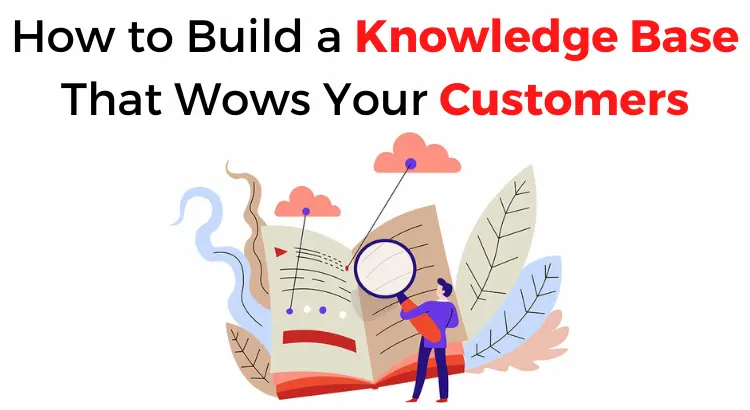
Go Through Your Data
Make sure you’re concentrating on the relevant concerns and issues of your target audience. Include a wide variety of perspectives in your preliminary analysis, strategy development, and design.
To learn more about the most common concerns voiced by customers, you should talk to those who handle support inquiries. Search volumes for service-related keywords like “return policy” and “shipping choices” can help you choose which features to prioritize in your offering. The whole scope of consumer worries can only be understood if you survey the complete spectrum of digital platforms, social media, and other feedback areas.
Prioritize addressing the demands of the largest possible audience as you create your knowledge base. To get started, determine your “minimum viable product,” the smallest conceivable undertaking that yields the most potential benefit for the least amount of effort.

Hire a skilled writer to craft persuasive and sympathetic material, and hire a programmer to optimize your knowledge base’s user interface using natural language processing.
Organize Your Data Set
Unorganized material in a knowledge base will only make it difficult for clients to get the answers they need. This is why you need support articles that typically all link back to a single, central hub page.
Organizing your knowledge base properly is as easy as following these four steps:
Group Related Queries
The first step is to categorize articles and organize them together by subject. Then, prioritize the most read items from your database by placing them front and center on your homepage. In addition, you may host a user community where people can talk and learn from one another about the product or service.
Include a Search Bar

A proper knowledge base must include a prominent search bar. Users won’t waste time browsing through irrelevant categories to discover the one containing the article they need if you provide a search box for them to utilize instead.
With this feature, your knowledge base may serve as a “search engine” to assist customers. Customers may skip the hassle of searching through several tags and categories and get straight to the results they need by entering a few keywords.
If you provide live chat as a customer service option, be sure to include it with your knowledge base. If you don’t want to provide live chat assistance, a help widget or chatbot may be installed in your knowledge base instead. If the consumer cannot find the answer to their question in your knowledge base, they may speak with a representative directly from the same page.
Insert Links to Related Articles
Adding links between relevant articles is a simple approach to improving the quality of your knowledge base. The result can be enhanced user experience. This is a relatively simple process. You don’t need advanced tools to reference previously written articles in your current piece.
If the client requires more information on a certain set of terminology, a certain feature, or a specific tool, you should provide a link to that information.
Use Tags to Make Your Articles Searchable
Use keywords and tags, as much as you would in a blog post, to make your knowledge base articles searchable. If you want to attract clients who are actively looking for a solution to a problem, you should change your title to reflect that.
Outline Your Technological Strategy
Once you’ve compiled a thorough wishlist of features and solution needs, you can choose the technology that’s most suited to your business ’ needs and those of your customers. While it’s tempting to explore a custom-built, in-house solution, the reality is that an off-the-shelf option will enable you to expand far more swiftly. Remember these points while you search for potential technological partners:
- Security and compliance concerns from your IT and legal departments;
- Qualifications that every team member must possess;
- Capacity for data sharing, analysis, and exporting;
- Integration of systems and networked tools;
- FAQ functionality;
- Self-service options.
Invest in Proper Analytics
Know-how repositories may easily become unmanageable in the absence of suitable infrastructure and analytics. Focus on effect if you’re not sure where to put your energy and efforts. Make sure you pay attention to the projects that can speed up additional procedures and reduce delays in addressing consumer concerns.
The information you already have at your disposal is all you need to make this a reality. Pick up some measurements and KPIs to monitor over time. Such instances include:
- Time to issue resolution;
- Reduced customer wait times;
- Increased customer satisfaction;
- Rising case deflection rates.
You may better evaluate the return on investment for your company’s efforts and make sure your knowledge base grows along with your business if you zero in on these few key factors.
Emphasis on Constant Improvement
Analyze consumer behavior after your knowledge base is up and running. Do the patterns of internal site searches vary over time? What sections of your knowledge base do consumers interact with the most? Find out where you can expand your coverage, add new features, and optimize your content tagging by answering these questions.

Keep in mind that any knowledge base will evolve. You’ll need to ensure that your technological foundation can handle it.
Final Thoughts
For cost-effective customer support, investing in a knowledge base is a no-brainer. Your company’s knowledge base serves several purposes, including but not limited to customer satisfaction, increased productivity, and increased site traffic. Create lasting connections and increased income by providing valuable and relevant content for your customers.