Have you ever thought what is the blue-shaded text color that you see while texting with your friends on an iPhone? Whether you are a new iPhone user or it’s been a while since using an Apple device you should be familiar with such specifications.
Apart from the blue-shaded text, have you ever noticed the green color shade on your text? The discussion arises in your mind what does this color shade appearing on the text mean?
More importantly, there is a notification beneath the green shade written as ‘sent as a text message‘. To prevent any misunderstanding every iPhone user should know what ‘sent as text message’ means.

Cell phones have become a most essential part of our lives. Unfortunately, nowadays people spend most of their time on cell phones. It is the biggest source of entertainment and communication.
No matter what time is it or what is your location, you can contact any time with your friends, family, or colleagues in any part of the world. Whether it is mobile communication or entertainment it has become a crucial part of our daily affairs.
It becomes quite frustrating when you are sending a text message but it shows delivery failure. The reason for this can be the internet or some mobile features with which you are not familiar.
In this article, you will go through ‘What does sent as text message means’, ‘What does iMessage send as text message means’, what are the reasons behind it, and some more information related to them. To clear all your misunderstandings read below!
What is the Difference Between a “Text Message” and an “iMessage”?
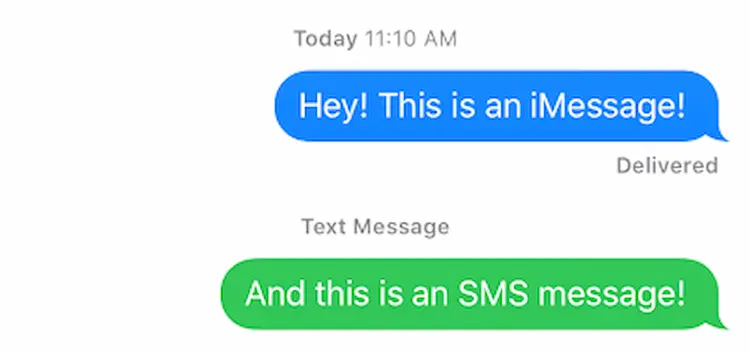
Text Message
A text message, also commonly called an SMS (Short Message Service), is a short electronic message sent between two mobile phones (or other compatible devices).
For iPhone users, if you turn off iMessage then you can use the send a text message option. These messages are not encrypted. And the text message appears as green bubble text.
iMessage
iMessages are texts, videos, or photos whose exchange takes place between iPhone, iPod touch, Mac, or iPad users. For smooth communication, they should have an excellent network connection. iMessage on-screen appears as blue bubbles.
What Does “Sent as Text Message” Mean?
The iMessage couldn’t be sent as an iMessage and was sent as a regular text message instead.
Reasons:
- The recipient has no internet connection.
- The recipient uses an Android phone.
- The recipient’s iMessage is disabled.
Why Would I Want to Send as a Text Message?

To send a recipient an iMessage internet connection is necessary. However, if you know that the person you want to send a text to does not have a good internet connection, then you can send your message as a text.
It is an unencrypted text message and does not require the internet for its delivery making it an easier option for sending text messages.
What Does Sent as a Text Message Mean in Green?
For iPhone users, the blue text bubble means that they are sending the message from the message setting. When you send a text message to the recipient it appears as a green text bubble ????.
What Does Sent as a Text Message Mean on iPhone?
On an iPhone, “Sent as Text Message” means that your iMessage (a message sent between Apple devices using internet data) couldn’t be sent as intended and was instead delivered as a regular text message (SMS). This happens for several reasons:
Recipient-related:
- No internet connection: If the recipient has no internet connection or a weak signal, your iMessage won’t be delivered instantly and will be converted to a text message and sent later when they have a connection.
- Non-Apple device: iMessages only work between Apple devices like iPhones, iPads, and Macs. If the recipient uses an Android phone or another non-Apple device, your message will automatically be sent as a text message.
- Disabled iMessage: The recipient might have turned off iMessage on their device. In this case, your message will also be sent as a text message.
What Does Sent as Text Message Mean vs Delivered?
The difference between sending a text message vs. delivering is very simple. The green-colored bubble on the send as a text message indicates that the message is uploaded to the messaging network. However, these messages are not seen or read.
The most common cause is the recipient has a slow internet connection. But when the recipient regains his mobile connection the message will be delivered and he can see or read it.
While delivered message means when you see the blue bubble text beneath the message. It indicates that the message has been downloaded by the messaging network and the recipient has received it or read the message.
When your message is being delivered to the recipient it is a sign that both of you are having a smooth conversation. For a successful message delivery, both the sender and the recipient must have a strong internet connection.
What Does Sent as Text Message Mean on iMessage?
If you are thinking that your iMessage setting is on, still why the text says sent as a text message? Then probably there will be two reasons for it.
- The person you are trying to send text messages with does not have an Apple device therefore you are unable to send iMessage. In this way, the text might appear to be sent as a text message.
- The other reason can be that the recipient of your text message has turned off the iMessage setting due to which you are unable to send iMessage. Ultimately you can only send them a text message.
Why is My Message Sent as an “iMessage” Instead of a Text Message?

When iPhone, Mac, iPod, or iPad users communicate with each other they usually communicate through iMessage especially if they have a strong Internet connection. Blue bubble text indicates that you are using iMessage. These messages are encrypted.
If you do not want to use iMessage but instead desire to send a text message then you go to the setting option. Turn off the iMessage option then your messages will be sent as a text message. The text message will appear as green bubble text.
What Does iMessage Send As Text Message Mean?
Chatting with friends and family has always been fun and since the iPhone’s craze surpassed, chatting via iMessage has been very famous, quick, and easy. So, if you too are an iPhone user, you must have seen that sometimes a dialogue box appears below your green-shaded message saying that sent as a text message.
iMessage Sent as Text Message. Am I Blocked?
It cannot be said the recipient has blocked you the iMessages (when successfully delivered the text bubble appears blue) are being sent as text messages (the text bubble appears green). Even if the recipient blocks you, you can still send messages to the person. Therefore, solely it can not be said that you are blocked.
iMessage is Sent As a Text Message Meaning?
iMessage sent as a text message means that the message is not delivered to the recipient. This happens in case the recipient is not an iPhone user as iMessage only works on iPhones, iPads, and Macs or has no stable internet connection, or maybe the person has not enabled the iMessage feature.
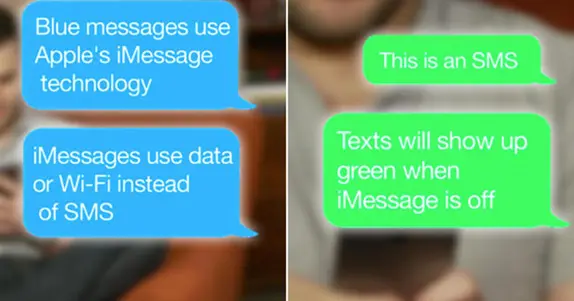
iMessage Sent As a Text Message to iPhone
When an iMessage is sent as a text message to an iPhone, there could be three reasons:
- The recipient does not a stable internet connection or has no internet connection at that time. iMessage will be sent automatically when they are online.
- The recipient has not enabled the iMessage feature on their iPhone
- The recipient has switched off the iPhone
iMessage Sent As Text Message Green
iMessage when sent as a text message appears in a green bubble. When an iMessage is successfully sent to the recipient, it appears in a blue bubble. When the iMessage is not successfully delivered to the recipient and is sent the text message appears to be in a green bubble.
iMessage Sent As Text Message Why?
There are a few reasons why an iMessage is sent as a text message. The reasons are:
- The recipient has no internet connection or maybe the connection is not stable
- The recipient is not an iPhone user
- The recipient has switched off the iPhone, iPad, or MAC
- Lastly, maybe the recipient has not enabled the iMessage feature or has turned it off
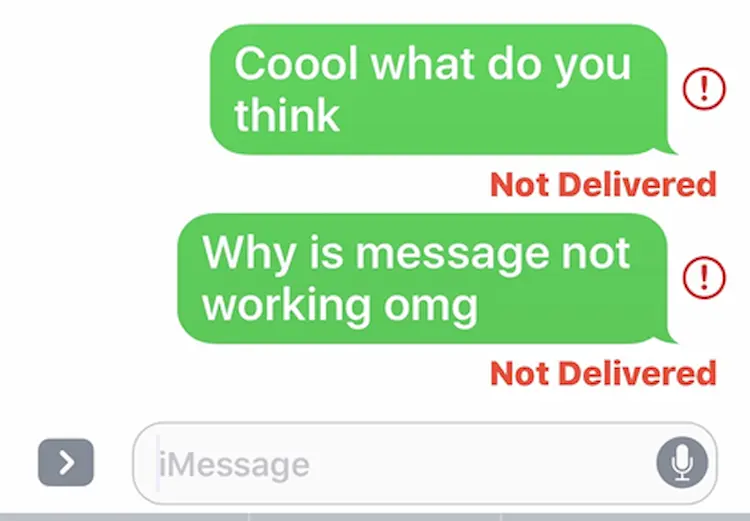
iMessage Sent As a Text Message to One Person
When iMessage is sent as a text message to particularly one person constantly, there could be a reason that maybe the recipient has changed their iPhone to Android and has completely stopped using the iPhone. This can also be the reason that the recipient has turned off the iMessage or has no access to the internet.
Conclusion
Since there are millions of Android and iPhone users in the world. They will face internet connectivity or network issues due to which their communication is interrupted.
Therefore, most iPhone users at some point experience sending as a text message display on their phone screens instead of iMessaging. And when an iMessage is sent as a text message, that does not mean that the recipient has blocked you, however, the iMessage will be delivered automatically once they are online again.